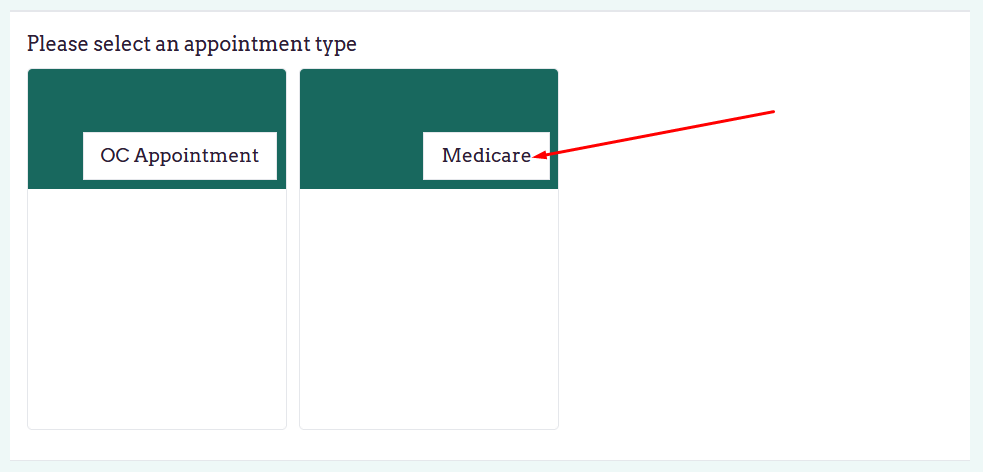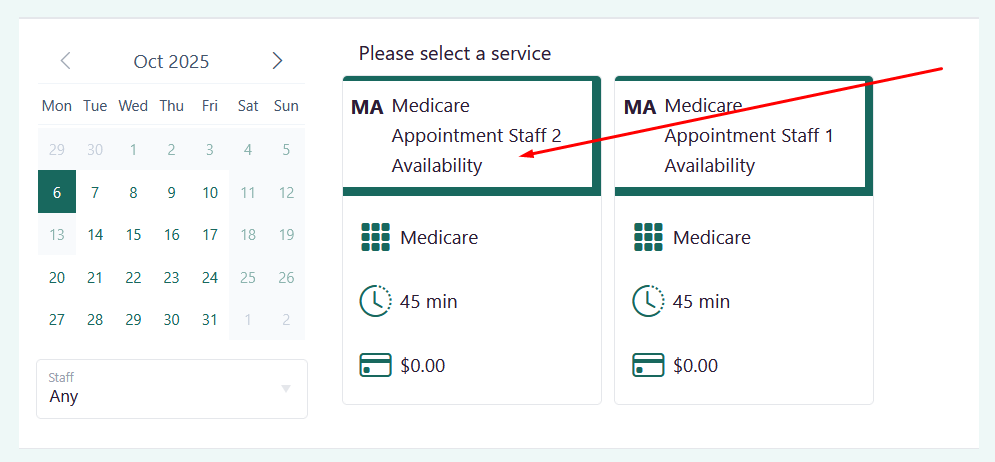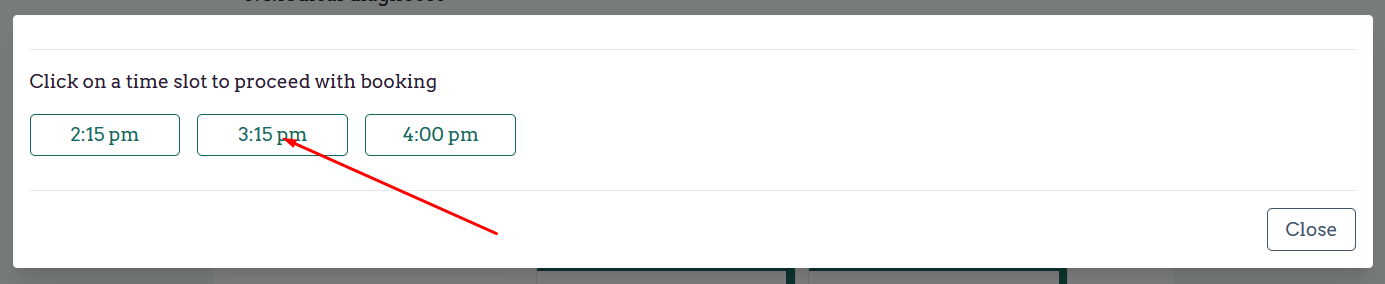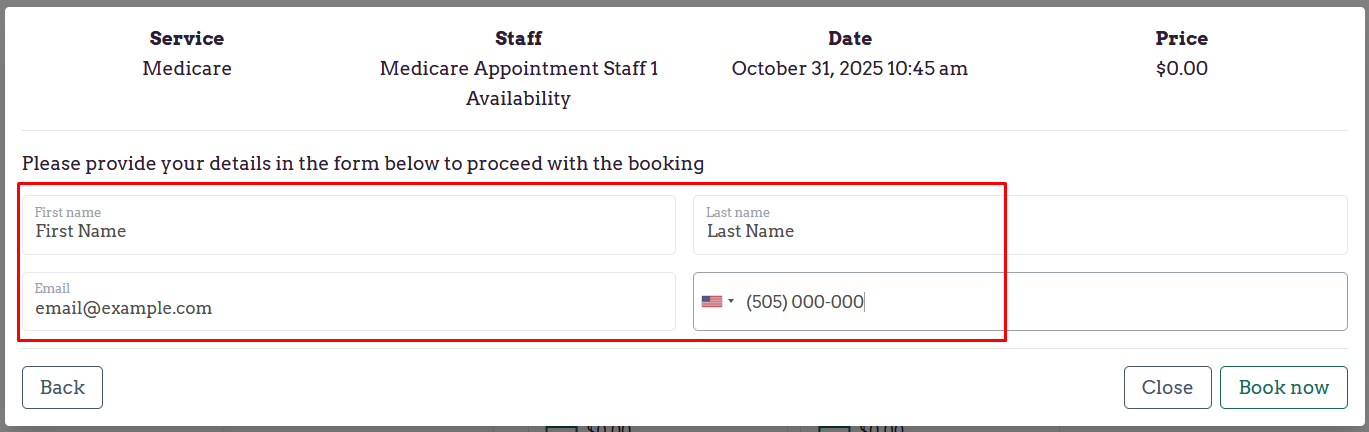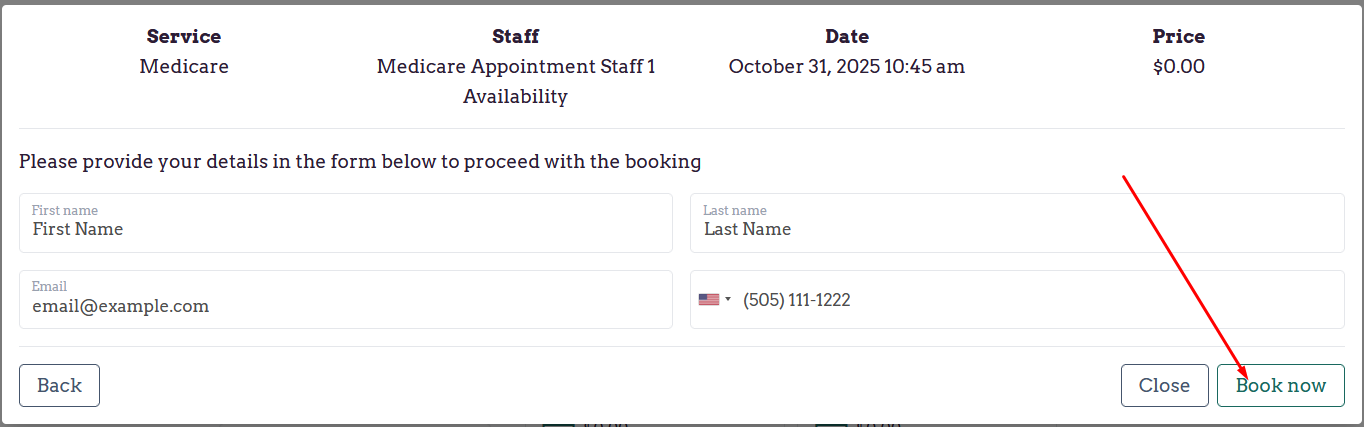Medicaid Waiver
Schedule a Medicaid Waiver appointment with ADRC staff
Make an appointment to get assistance with:
- Home and Community-Based Services Waiver Registrations
- Medicare Questions and Counseling
- Caregiver Counseling and Resources
- Prescription Drug Assistance
- Other (topics that take more than a few minutes)
- These appointments are phone appointments.
- If our call is not answered, the appointment may need to be rescheduled.
- If voicemail is available, and our call is not answered, we will leave a message with instructions.
How to Schedule Your Medicare or Medicaid Counseling Appointment
Follow these simple steps to schedule your appointment using our online calendar.
Step 1: Choose the Type of Appointment
There are usually one to two appointment types available at any given time.
- Medicare
Choose this option if you need help with Medicare Fall Open Enrollment: prescription drug coverage, or Medicare Advantage plans. - OC Appointment
Choose this option if you need help with Medicaid, waiver registration, or other Options Counseling services.
Step 2: Pick a Staff Member
- ALTSD has two counselors available each day for Medicare appointments.
- Click the Staff section to see each person’s available times.
- If one counselor is fully booked, check the other, they may have openings that work for you.
- OC only has one staff member, so please just select the one available.
Step 2: Pick an Available Time
- Select a time slot from the options available.
- If one counselor is fully booked or a specific time is not available, check the other, they may have openings that work for you.
Step 3: Enter your Contact Information
- After choosing your time, fill in your name, email, and phone number.
- See the “What to Have Ready At Time of Appointment” section below for details.
Step 4: Confirm and Submit
- Click Book Now when you’re done.
- You’ll receive a confirmation email with your appointment details and a list of what to bring.
- If you don’t see the email within a few minutes, check your Spam or Junk folder.
- The email will also include a link in case you need to cancel or reschedule your appointment.
What to Have Ready At Time of Appointment
Please have the following information available at the appointment:
- Full legal name
- Date of birth
- Full Social Security Number
- Demographic information – phone number (s), residential & mailing address
- Income and resource information
- Medical diagnoses
- Knowledge of their ability to complete activities of daily living
Please also remove any unknown number or spam blocks you have on your phone and add our toll-free number 1-800-432-2080. If an Options Counselor is unable to connect with you, they will leave a voicemail, if available letting you know to call us to reschedule your appointment.